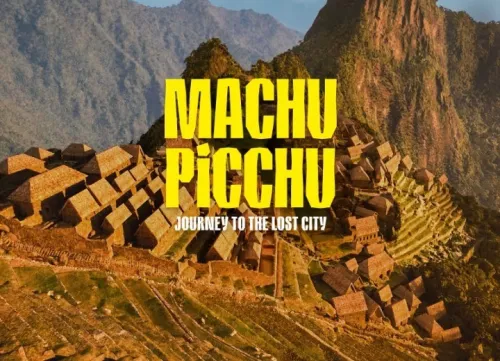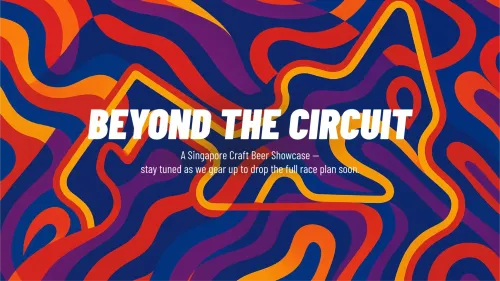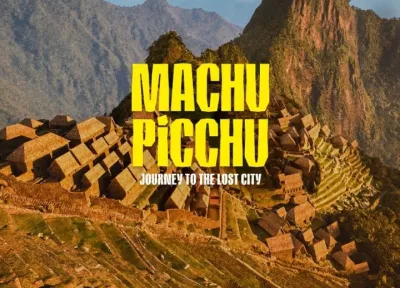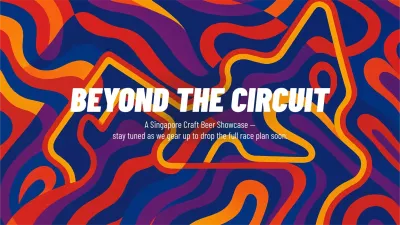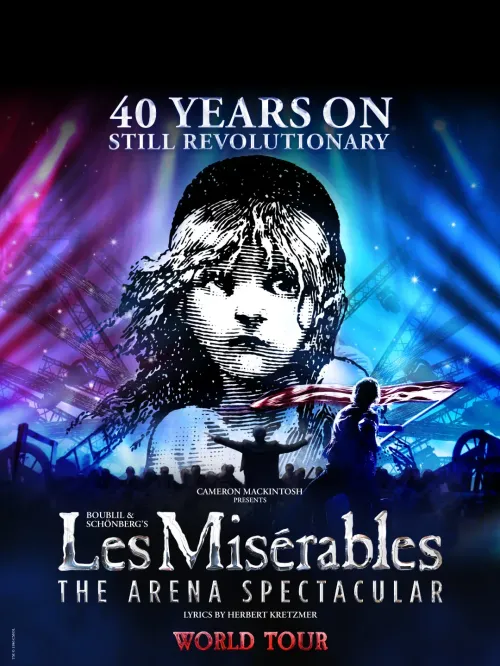Web 3.0 for Dummies: A Step-by-Step Guide on How to Buy and Sell NFTs on Cardano

To stay in the current trend, social media platforms, brands, influencers, as well as A-list celebrities jumped into the NFT hype by integrating their products to the NFT realm.
There are plenty of options when it comes to digital wallets, NFT marketplaces, and crypto exchanges. Hence, your choice will only be regret-free if you are knowledgeable about your decisions.
As more people and businesses venture into these crypto-based token artworks, it is crucial to become well-versed in how to effectively buy and sell NFTs using various tools and platforms. In this article, we’ll introduce you to one of the fastest growing blockchains in the NFT world – Cardano.
Cardano is a “proof-of-stake blockchain platform” that utilizes a combination of pioneering technologies and sustainability to reinforce security and decentralized applications and systems. The blockchain uses the ADA (₳) cryptocurrency that serves as its native currency.
Here’s a step-by-step guide for beginners on how to buy and sell NFTs on the Cardano blockchain.
Editor’s Note: We recommend doing your own research and digging further into the fundamentals of every project before investing in it.
1. Open a Digital Wallet
Security and ownership are the top priorities when investing in cryptocurrency. For you to be able to obtain this, you will need to create a digital wallet where you can send, receive, store, and handle your assets.
On the Cardano blockchain, there are plenty of options to choose from including Daedalus, Yoroi, Eternl, CCVault, and Nami, among others. Since Nami is the most user-friendly wallet in Cardano, we’ll discuss how to buy and sell NFTs on Cardano using this browser-based wallet extension. Simply go to https://namiwallet.io/ and add the Nami extension to your preferred browser (Chrome, Brave, or Edge). Then click “New Wallet” for new users and “Import” if you’re signing in from a different web browser or computer.
Tip: Choose a username and password that are easy to remember as you will need them each time you buy or sell an NFT.
When you finish setting up your Nami wallet, it should appear like this (refer to screenshot below), including the history of your transactions and the assets you have stored in it

For more information about setting up your Nami account, watch the tutorial video below:
2. Buy Crypto on Exchange
You can buy cryptocurrency or ADA (for Cardano) through crypto exchange platforms. After you have signed up for a digital wallet, you should know your wallet address.
Your public address on Nami can be found under the “Receive” tab, containing a QR code and a very long string of characters, and it will always begin with the letters “addr.”
A sample Nami wallet address looks like this: addr1qysjrwqv6uyu7gtwtzvhjceauj8axmrhssqf3cvxangadqzt5f4xjh3za5jug5rw9uykv2klc5c66uzahu65vajvfscshgt2vq
You can buy ADA through cryptocurrency exchange platforms such as CEX.io, Coinbase, Coinmama, Binance, Uphold, eToro, Bittrex, and selected Bitcoin ATMs via cash payment.
3. Choose an NFT Marketplace
The NFT marketplace is where users can mint, trade, auction, and collect NFTs. When selecting an NFT marketplace, some of the important factors to consider are the standard token that it uses, the verification processes it implements, the price discovery feature, and wallet compatibility.
In Cardano, the JPG Store is considered the largest NFT marketplace where you can join communities on a decentralized blockchain. By connecting your digital wallet, you can buy and sell Cardano-based NFTs, make price offers, customize your profile, and link your Twitter and Discord accounts.

To learn more about the comprehensive features of the JPG Store, watch the tutorial video below:
Subscribe to The Beat's newsletter to receive compelling, curated content straight to your inbox! You can also create an account with us for free to start bookmarking articles for later reading.