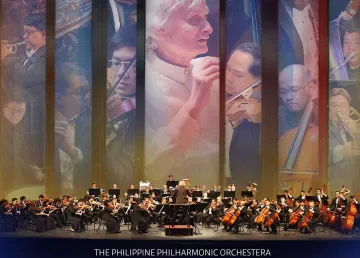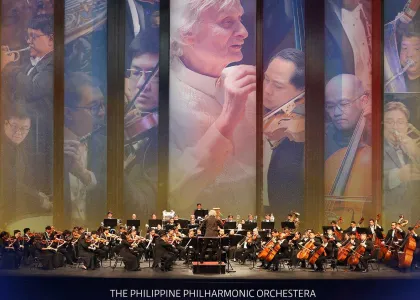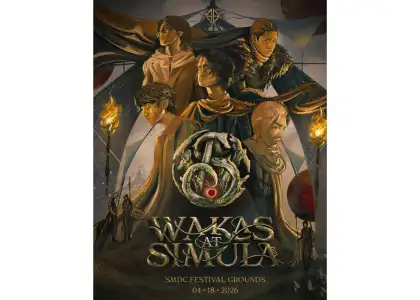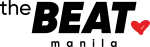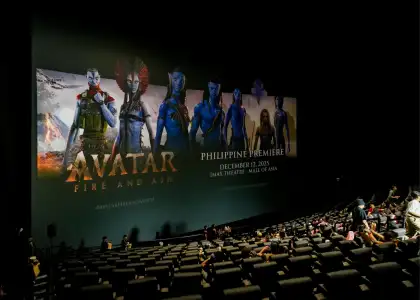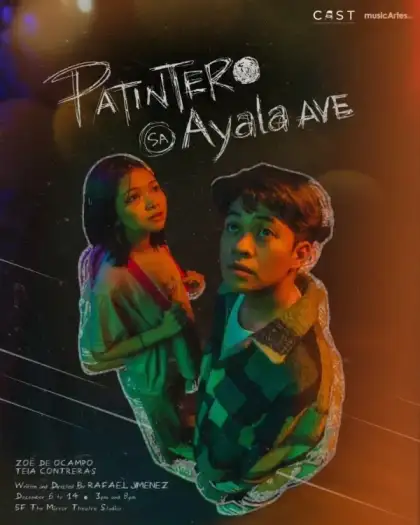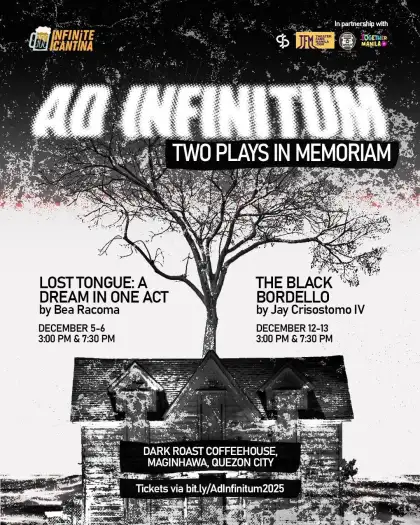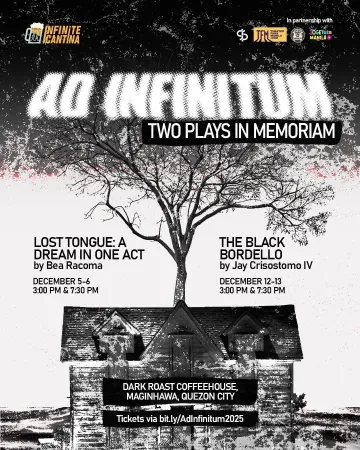How to Maximize ‘Spotify for Artists’ from Spotify Editors Themselves
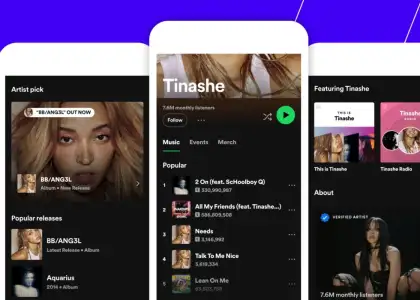
Last Saturday at ASIYA Fest, or the Asian Music Festival & Conference, Spotifyheld a masterclass on their “Spotify for Artists” platform, led by the Lead Editor for SEA at Spotify, Chesca Tan, Philippines Editor Don Puno, and Artist & Label Partnerships Manager Thea Madrideo.
They shared insightful tips on how to maximize the music streaming platform to attract more attention, gain more listeners, grow your following, and achieve success. The trio also dropped helpful tips for music artists and shed light on how Spotify crafts its playlists.

What does an editor at Spotify do?
The Beat Asia asked Chesca Tan who clarified, “The very basic job description is we curate the playlists [for Spotify]. We’re the culture and music experts for the Philippines, so the playlists that you see on Spotify, most of those are created by our team.”
And it’s not as easy as it looks. Their team crafts a diverse pool of playlists based on: mood, moments, genre, eras, artists, and more. How, you ask? By going through hundreds and thousands of songs that are being released each week!
“We listen to [the songs] and see, ‘Is this a very kilig type of song? Or is it very hugot?’ So basically we listen to all [songs] being released and see which songs fit which playlist,” Chesca said.
If it sounds very time-consuming, it is. “We’re basically listening every day, even weekends, 24/7,” she added. “We actively listen to, not just the composition of the song, but also the lyrics, the melody. ‘Is it a very chill type of song?’ or ‘Is it more of a workout song?’”
But it’s not just about going through new releases, they also go through old catalogs. As an example, she pointed out that Sarah Geronimo is trending once again, so they also reprogram older songs back into the editorial ecosystem.

That musical ecosystem is just as alive as you would expect. It constantly changes based, not just on what the editors think, but also on consumer feedback. Chesca reveals their marketing team checks out social media frequently to see what people think about their playlists. They also work closely with label partners who also provide comments.
These playlists are just one way for artists to be noticed by the 626 million active Spotify users worldwide – including 246 million subscribers – in 184 markets. To get started, however, you first need to get your music into Spotify and you can’t do that yourself. Musical artists need to work with a partner or distributor, check out Spotify’s directory here.
For more information on how to get started, here’s a quick guide from Spotify. Once you’ve got an account, you can access your “Spotify for Artists” dashboard which is free to use for verified artists. This platform is designed to help artists gain more visibility and they dropped all the tips in their masterclass.
Heads up, musical artists! We’ve gathered all the details for you:
1. Remember the 4Ps
Nope, these aren’t the Marketing 4 Ps that you might be familiar with. They’re Profile, Pitch, Promotion, and Progress. Curate your Profile, Pitch your music to Spotify editors, Promote your music to your followers and listeners, and track your Progress through their dashboard.
2. Maximize Every Feature of Your Profile
“Treat [your profile] as your own business card,” Thea advised. Choose your best images – oh, and make sure to adhere to Spotify’s guidelines on profile photos. Here are some quick tips: images should be crisp, no album art, no closeup shots, not blurred or grainy, and band members should be compressed.
“Please make sure it’s your own face there [in the profile photo]. We’re not aiming to catfish people here,” she added.
Now that you’ve uploaded your photo that’s got mad rizz, you need to work on the rest of your profile, which works much like a social media profile: write a biography and add your social media accounts.
Highlight your chosen songs under “Artist’s Pick” and curate your own artist playlist. You can also use your profile to promote upcoming shows and tour dates, and sell merchandise, but these are under beta as of writing.

3. Pitch via the Spotify for Artists Platform
While you can directly send your pitches to Spotify editors, they highly recommend sending in your pitches through their official platform instead. This way, your pitch can reach thousands of Spotify editors around the world. In other words, even if you’re a local artist, your work can be included in playlists in other countries and who wouldn’t want that, right?
Artists should take the time to elaborate on the story behind their music and describe their intent with the song. Tagging your hometown accurately is also important, in addition to choosing the correct genres. Most importantly, there’s no shortcut to this process.
“You can’t buy your way onto a Spotify playlist,” Chesca stressed. “We actively look out for fraudulent streams.” And there are repercussions, they warned.
4. Songs with Canvases Can Get Increased Shares
Canvases are the 8-second video loops that you see in the background while a song is playing. When shared on your social media, these canvas clips make for a more dynamic post, hence an increase in shares of up to 145%!
“It’s not just about background listening; it’s [also] about the foreground experience,” Thea emphasized.
Aside from a Canvas, you can also upload 30-second (or under) video clips which artists often use to showcase Behind the Scene (BTS) videos, music video teasers, or share messages with their fans.


5. Grow Your Following & Use Spotify Codes
Numbers talk, needless to say, so it’s not a surprise that you should prioritize growing your followers on Spotify. But we understand that word-of-mouth growth takes time (and a ton of effort!) so you can also actively share your Spotify Code – a tag you can scan to quickly share a piece of content within Spotify. Access Spotify Codes FAQs here.
Artists use Spotify Codes by sharing them on their social media accounts, putting them on their merchandise, and more – Thea revealed they’ve met an artist who had their Spotify code tattooed, talk about dedication! But remember, these Spotify codes can only be scanned using the Spotify app, unlike QR codes that can be scanned using your Camera or other apps.
6. Engage Your Followers with Countdowns!
Countdown pages allow fans to pre-save your upcoming releases: EPs and albums, as of now, and pre-order merch. They revealed that 70% of the people who have pre-saved an artist’s upcoming release would listen to them within 1 week after its launch!

7. Track Your Progress
Your Spotify for Artists dashboard contains the information you need to find out more about your listeners and fans: their age, location, gender, songs they prefer, etc. This allows you to tailor your playlists and target the right audience.
Thea shared one artist’s experience wherein they realized, through Spotify for Artists, that they have many listeners in South America. Riding this wave, they found a PR agent who helped them leverage this initial attention to gain more visibility in the region.
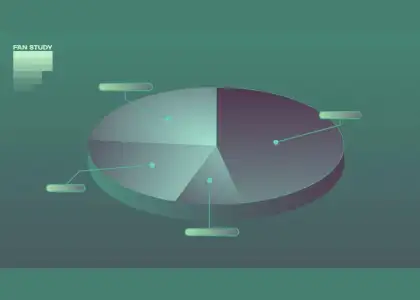
For more information, check out their website and download the app on Google Play and App Store. Follow them on Facebook, Instagram, and X (Formerly Twitter).
Get the latest curated content with The Beat Asia's newsletters. Sign up now for a weekly dose of the best stories, events, and deals delivered straight to your inbox. Don't miss out! Click here to subscribe.